This website gives students the opportunity to record their own responses to video activities. They can plan their responses or give them spontaneously. Teachers are encouraged to develop their own material to upload on the website. They can assign their students their relevant work to be completed at home. Teachers can provide students with feedback in written or audio-visual form.
- Babelium requires registration but is free of charge.
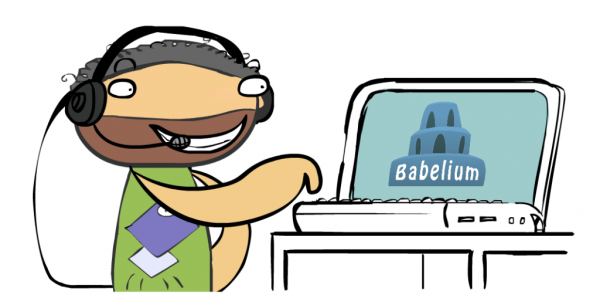
https://moodle.org/plugins/assignsubmission_babelium
On completion of this task, students will be able to:
- take part in listening and speaking activities in the target language
- assess contributions, and provide feedback in your first language, for activities submitted by other students
Procedure
- Register on the website Babelium.
- You will receive a confirmation email and must press the link to activate the account.
- Once you are registered and logged in, you can browse videos suitable to your language, level, and interests. Each video has different instructions as to the type of response you should provide.
- To record a response, press the record button and speak when the video indicates. Wait until the end of the recording and then click ‘Save’.
- You can view your responses and corrections provided in the ‘My activity’ section.
- You can also review other people’s videos in your first language.
Suggestions for assessment
Your responses will be reviewed by a native speaker of your language. You should carefully note any suggestions or corrections the reviewer makes.
What’s next
You can also review other learners’ responses to videos in your native language. This will be good training for your language awareness, especially if you would like to teach language someday. You might also like to create content in your first language to be used on the website.

