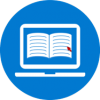This activity aims to raise students’ awareness of how much time they spend being distracted by technology on a daily basis and how multiple information and communication channels can affect our daily lives (see Filtering literacy, what is it?).
This activity is an adaptation of Activity 31: My digital Life in Dudeney, Hockly & Pegrum (2013: 217-221) and Activity 32: Turn off, tune out in Dudeney, Hockly & Pegrum (2013: 222-226).
Learning outcomes
On completion of this activity, students will be able to
- think about the effects of their technology-related communications on their daily lives
- discuss the expression Age of Distraction
- explore ways of filtering out digital distractions
Technology requirements
- One Internet-enabled teacher computer & data projector; student computers or mobile devices (one per student pair)
Procedure
Before class
Create a “Digital distraction” survey activity (example here – you can of course change or add new questions, create it on a different online survey tool, or print it).
In class
- Write the words “Age of Distraction” on the board. Ask students, in pairs, if they have ever heard of this term, and ask them what they think it refers to. You can also show a picture of the “Weapons of Mass Distraction” (see English specific content) in order to give them more clues.
- Put students into pairs, and ask them to answer individually and then discuss the points in the “Digital distraction” survey activity.
- Conduct feedback as a whole class. Why do they think these things happen? Do they have too many distractions in their lives? Will this have an effect on their future success?
- Then ask students to individually make a list of the information and communication channels they use on a daily basis; then ask them to put them in order of importance to them, from the one they really couldn’t do without (1) to the one they rely on the least. For e.g.:
- Text messaging
- Instant messaging app (e.g. What’sApp, Viber, WeChat, SnapChat…)
- Social networking sites (Facebook, YouTube, Twitter, Instagram, Reddit, Tumblr, MeetUp…)
- Video calling app (e.g. Skype, Facetime, Facebook…)
- News sites
- Dating apps (Tinder, OkCupid…)
- Etc.
- Then pair students up to compare notes. Give each pair time to talk about their information and communication channels and the order they have put them in before combining pairs into small groups. Conduct feedback as a whole class.
- Finally tell students that they are going to do an experiment and have to try to do without one type of communication each day for a week, to see how it affects their lives and what they do to cope. Ask them to keep a journal in the target language where they will write down their thoughts and reactions each day.
- Reporting – A week later, put students into small groups to compare their experiences. How did filtering out one line of communication change each day for them? What were the good and bad points? Did they learn anything about filtering out information and managing their time more effectively? How do they think they may change their lives in the future, based on their experiments?
Extension
With advanced groups, this is an excellent opportunity to discuss study habits and time management. One effective way of managing your time is to use the ‘Pomodoro Technique‘. You might want to investigate this with your students and jointly devise a technique for taking breaks at appropriate moments.
Related activities
| Context of use | ID | Title | Related themes | Languages |
|---|---|---|---|---|
| CPD materials | ||||
| DL-I-F-001-C | Filtering literacy, what is it? | EN FR GE IT | ||
| Activities for the classroom | ||||
| DL-I-F-003-A | Are you digitally distracted? | EN FR | ||
| Independent learning | ||||
| DL-I-F-002-S | Filtering literacy, what is it? | EN FR | ||
Source/attribution: Digilanguages. Author: Johanna Keogh
This activity aims to raise students’ awareness of how much time they spend being distracted by technology on a daily basis and how multiple information and communication channels can affect our daily lives (see <a href=”/filtering-literacy-what-is-it/#/roles?_k=klrs0m” target=”_blank” rel=”noopener noreferrer” data-mce-href=”/filtering-literacy-what-is-it/#/roles?_k=klrs0m”>Filtering literacy, what is it?</a>).This activity is an adaptation of <em>Activity 31: My digital Life </em>in <a href=”/bibliography/#/?_k=2xzfdy” target=”_blank” rel=”noopener noreferrer” data-mce-href=”/bibliography/#/?_k=2xzfdy”>Dudeney, Hockly & Pegrum (2013: 217-221)</a> and <em>Activity 32: Turn off, tune out</em> in <a href=”/bibliography/#/?_k=2xzfdy” target=”_blank” rel=”noopener noreferrer” data-mce-href=”/bibliography/#/?_k=2xzfdy”>Dudeney, Hockly & Pegrum (2013: 222-226)</a>.<br />Learning outcomesOn completion of this activity, students will be able to<li>think about the effects of their technology-related communications on their daily lives</li><li>discuss the expression Age of Distraction</li><li>explore ways of filtering out digital distractions</li>
Technology requirements<li>One Internet-enabled teacher computer & data projector; student computers or mobile devices (one per student pair)</li>
<br />Procedure<span style=”text-decoration: underline;” data-mce-style=”text-decoration: underline;”>Before class</span>Create a “Digital distraction” survey activity (<a href=”https://docs.google.com/forms/d/e/1FAIpQLSfMfyW5ww8WqnUqO2PrseWaU-lZ3P3qtyHpMg5MiczX6ryMgg/viewform” target=”_blank” rel=”noopener noreferrer” data-mce-href=”https://docs.google.com/forms/d/e/1FAIpQLSfMfyW5ww8WqnUqO2PrseWaU-lZ3P3qtyHpMg5MiczX6ryMgg/viewform”>example here</a> – you can of course change or add new questions, create it on a different online survey tool, or print it).<span style=”text-decoration: underline;” data-mce-style=”text-decoration: underline;”>In class</span><li>Write the words “Age of Distraction” on the board. Ask students, in pairs, if they have ever heard of this term, and ask them what they think it refers to. You can also show a picture of the “Weapons of Mass Distraction” (see English specific content) in order to give them more clues.</li><li>Put students into pairs, and ask them to answer individually and then discuss the points in the “Digital distraction” survey activity.</li><li>Conduct feedback as a whole class. Why do they think these things happen? Do they have too many distractions in their lives? Will this have an effect on their future success?</li><li>Then ask students to individually make a list of the information and communication channels they use on a daily basis; then ask them to put them in order of importance to them, from the one they really couldn’t do without (1) to the one they rely on the least. For e.g.:<ul><li>Text messaging</li><li>Instant messaging app (e.g. What’sApp, Viber, WeChat, SnapChat…)</li><li>Social networking sites (Facebook, YouTube, Twitter, Instagram, Reddit, Tumblr, MeetUp…)</li><li>Video calling app (e.g. Skype, Facetime, Facebook…)</li><li>News sites</li><li>Dating apps (Tinder, OkCupid…)</li><li>Etc.</li>
</ul>
</li><li>Then pair students up to compare notes. Give each pair time to talk about their information and communication channels and the order they have put them in before combining pairs into small groups. Conduct feedback as a whole class.</li><li>Finally tell students that they are going to do an experiment and have to try to do without one type of communication each day for a week, to see how it affects their lives and what they do to cope. Ask them to keep a journal in the target language where they will write down their thoughts and reactions each day.</li><li>Reporting – A week later, put students into small groups to compare their experiences. How did filtering out one line of communication change each day for them? What were the good and bad points? Did they learn anything about filtering out information and managing their time more effectively? How do they think they may change their lives in the future, based on their experiments?</li>
ExtensionWith advanced groups, this is an excellent opportunity to discuss study habits and time management. One effective way of managing your time is to use the ‘<a href=”https://www.youtube.com/watch?time_continue=2&v=VFW3Ld7JO0w” target=”_blank” rel=”noopener noreferrer” data-mce-href=”https://www.youtube.com/watch?time_continue=2&v=VFW3Ld7JO0w”>Pomodoro Technique</a>’. You might want to investigate this with your students and jointly devise a technique for taking breaks at appropriate moments.Related activities
| Context of use | ID | Title | Related themes | Languages |
|---|---|---|---|---|
| CPD materials | ||||
| DL-I-F-001-C | Filtering literacy, what is it? | EN FR GE IT | ||
| Activities for the classroom | ||||
| DL-I-F-003-A | Are you digitally distracted? | EN FR | ||
| Independent learning | ||||
| DL-I-F-002-S | Filtering literacy, what is it? | EN FR | ||
This activity aims to raise students’ awareness of how much time they spend being distracted by technology on a daily basis and how multiple information and communication channels can affect our daily lives (see <a href=”/filtering-literacy-what-is-it/#/roles?_k=klrs0m” target=”_blank” rel=”noopener noreferrer” data-mce-href=”/filtering-literacy-what-is-it/#/roles?_k=klrs0m”>Filtering literacy, what is it?</a>).This activity is an adaptation of <em>Activity 31: My digital Life </em>in <a href=”/bibliography/#/?_k=2xzfdy” target=”_blank” rel=”noopener noreferrer” data-mce-href=”/bibliography/#/?_k=2xzfdy”>Dudeney, Hockly & Pegrum (2013: 217-221)</a> and <em>Activity 32: Turn off, tune out</em> in <a href=”/bibliography/#/?_k=2xzfdy” target=”_blank” rel=”noopener noreferrer” data-mce-href=”/bibliography/#/?_k=2xzfdy”>Dudeney, Hockly & Pegrum (2013: 222-226)</a>.<br />Learning outcomesOn completion of this activity, students will be able to<li>think about the effects of their technology-related communications on their daily lives</li><li>discuss the expression Age of Distraction</li><li>explore ways of filtering out digital distractions</li>
Technology requirements<li>One Internet-enabled teacher computer & data projector; student computers or mobile devices (one per student pair)</li>
<br />Procedure<span style=”text-decoration: underline;” data-mce-style=”text-decoration: underline;”>Before class</span>Create a “Digital distraction” survey activity (<a href=”https://docs.google.com/forms/d/e/1FAIpQLSfMfyW5ww8WqnUqO2PrseWaU-lZ3P3qtyHpMg5MiczX6ryMgg/viewform” target=”_blank” rel=”noopener noreferrer” data-mce-href=”https://docs.google.com/forms/d/e/1FAIpQLSfMfyW5ww8WqnUqO2PrseWaU-lZ3P3qtyHpMg5MiczX6ryMgg/viewform”>example here</a> – you can of course change or add new questions, create it on a different online survey tool, or print it).<span style=”text-decoration: underline;” data-mce-style=”text-decoration: underline;”>In class</span><li>Write the words “Age of Distraction” on the board. Ask students, in pairs, if they have ever heard of this term, and ask them what they think it refers to. You can also show a picture of the “Weapons of Mass Distraction” (see English specific content) in order to give them more clues.</li><li>Put students into pairs, and ask them to answer individually and then discuss the points in the “Digital distraction” survey activity.</li><li>Conduct feedback as a whole class. Why do they think these things happen? Do they have too many distractions in their lives? Will this have an effect on their future success?</li><li>Then ask students to individually make a list of the information and communication channels they use on a daily basis; then ask them to put them in order of importance to them, from the one they really couldn’t do without (1) to the one they rely on the least. For e.g.:<ul><li>Text messaging</li><li>Instant messaging app (e.g. What’sApp, Viber, WeChat, SnapChat…)</li><li>Social networking sites (Facebook, YouTube, Twitter, Instagram, Reddit, Tumblr, MeetUp…)</li><li>Video calling app (e.g. Skype, Facetime, Facebook…)</li><li>News sites</li><li>Dating apps (Tinder, OkCupid…)</li><li>Etc.</li>
</ul>
</li><li>Then pair students up to compare notes. Give each pair time to talk about their information and communication channels and the order they have put them in before combining pairs into small groups. Conduct feedback as a whole class.</li><li>Finally tell students that they are going to do an experiment and have to try to do without one type of communication each day for a week, to see how it affects their lives and what they do to cope. Ask them to keep a journal in the target language where they will write down their thoughts and reactions each day.</li><li>Reporting – A week later, put students into small groups to compare their experiences. How did filtering out one line of communication change each day for them? What were the good and bad points? Did they learn anything about filtering out information and managing their time more effectively? How do they think they may change their lives in the future, based on their experiments?</li>
ExtensionWith advanced groups, this is an excellent opportunity to discuss study habits and time management. One effective way of managing your time is to use the ‘<a href=”https://www.youtube.com/watch?time_continue=2&v=VFW3Ld7JO0w” target=”_blank” rel=”noopener noreferrer” data-mce-href=”https://www.youtube.com/watch?time_continue=2&v=VFW3Ld7JO0w”>Pomodoro Technique</a>’. You might want to investigate this with your students and jointly devise a technique for taking breaks at appropriate moments.Related activities
| Context of use | ID | Title | Related themes | Languages |
|---|---|---|---|---|
| CPD materials | ||||
| DL-I-F-001-C | Filtering literacy, what is it? | EN FR GE IT | ||
| Activities for the classroom | ||||
| DL-I-F-003-A | Are you digitally distracted? | EN FR | ||
| Independent learning | ||||
| DL-I-F-002-S | Filtering literacy, what is it? | EN FR | ||