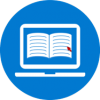This activity aims to raise students’ awareness of the effects of hyperlinks in an online text: how do they affect the credibility and readability of an online text? (see Hypertext literacy, what is it?).
This activity is an adaptation of Activity 8: Building links in Dudeney, Hockly & Pegrum (2013: 102-104).
Learning outcomes
On completion of this activity, students will be able to
-
- Find evidence to support their point of view and possibly influence the reader’s opinion
-
- Insert judicious links in their own hypertext
- Reflect on the role that hyperlinked materials play in learning
Technology required
- Equipment: Internet-enabled computer and data projector; students should have access (individually or in pairs) to an internet-enabled computer or smartphone (or any internet-enabled device with a screen large enough to read and write comfortably).
- Tools: writing tools that allow the insertion of hyperlinks, e.g., wiki or blog, presentation software (e.g, Google Slides, PowerPoint, Keynote, Prezi, etc.), or wordprocessing software (Google Docs, Word, Pages, etc.)
Procedure
Before class
- Choose a topic that will generate some disagreement or debate in the class (e.g., with two opposite viewpoints, for or against). You can choose a topic from the list given in 33 controversial topics and how to teach them (Busy Teacher)
- Prepare some materials to introduce your topic: short statement, visuals, etc.
- Identify useful links for each point of view and bookmark them.
- Prepare two online documents (e.g., Google Docs), one for each point of view, with a few links to get students started. Share them with the class.
- Prepare 2 Google Forms for students to record their reaction to the statement (strongly disagree = -5, strongly agree = +5), before and after the activity.
In class
- Introduce the topic (with the help of your short statement and visuals) and ask students to state on the Google form how strongly they agree or disagree with the statement.
- Brainstorm points in favour of and against the statement; write them on the board or on the projected screen (PowerPoint, Google Docs, etc.).
- Split the class into two groups, one for each side of the argument according to their initial reaction (step 1 above).
- Give students approximately 20 minutes to find as much evidence as possible to support their side of the argument (for or against) using their preferred search engine. They may work on their own or in pairs.
- Monitor and help students as required.
- Students should add the resources they find to the online documents you have prepared (e.g., wiki/blog, Google Docs, Google Slides, etc.), making sure that the links are active (see Hypertext literacy, what is it?).
- Swap the groups and give them approximately 15 minutes to follow the links for the other side of the argument. Students can work in pairs.
- Ask students to fill in the Google form again to indicate how they now feel about the statement.
- As a whole group, go through the sites for each side of the argument and briefly discuss how reputable they are (see Activity Analysing websites).
- Whole class discussion (appr. 10 minutes). Briefly discuss the following questions:
- How does the author/organisation creating the website affect the content and viewpoint taken?
- Did students change their opinion after reading the websites sourced by the other side?
- What implication does this have on online study habits?
After class
- Ask students to write a blog/forum post giving their view on the topic discussed in class, with judicious links supporting their point of view.
- Once students have published their post, they should respond to their peers.
This activity aims to raise students’ awareness of the effects of hyperlinks in an online text: how do they affect the credibility and readability of an online text? (see <a href=”/hypertext-literacy-what-is-it/” target=”_blank” rel=”noopener noreferrer” data-mce-href=”/hypertext-literacy-what-is-it/”>Hypertext literacy, what is it?</a>).This activity is an adaptation of <em>Activity 8: Building links</em> in <a href=”/bibliography/#/?_k=p4dbet” target=”_blank” rel=”noopener noreferrer” data-mce-href=”/bibliography/#/?_k=p4dbet”>Dudeney, Hockly & Pegrum</a> (2013: 102-104).<br />Learning outcomesOn completion of this activity, students will be able to<li style=”list-style-type: none;” data-mce-style=”list-style-type: none;”><ol><li style=”text-align: justify;” data-mce-style=”text-align: justify;”>Find evidence to support their point of view and possibly influence the reader’s opinion</li>
</ol>
</li>
<li style=”list-style-type: none;” data-mce-style=”list-style-type: none;”><ol><li style=”text-align: justify;” data-mce-style=”text-align: justify;”>Insert judicious links in their own hypertext</li>
</ol>
</li>
<li style=”text-align: justify;” data-mce-style=”text-align: justify;”>Reflect on the role that hyperlinked materials play in learning</li>
<br />Technology required<li><strong>Equipment: </strong>Internet-enabled computer and data projector; students should have access (individually or in pairs) to an internet-enabled computer or smartphone (or any internet-enabled device with a screen large enough to read and write comfortably).</li><li><strong>Tools:</strong> writing tools that allow the insertion of hyperlinks, e.g., wiki or blog, presentation software (e.g, Google Slides, PowerPoint, Keynote, Prezi, etc.), or wordprocessing software (Google Docs, Word, Pages, etc.)</li>
<br />Procedure<span style=”text-decoration: underline;” data-mce-style=”text-decoration: underline;”>Before class</span><li>Choose a topic that will generate some disagreement or debate in the class (e.g., with two opposite viewpoints, <em>for</em> or <em>against</em>). You can choose a topic from the list given in <a href=”http://busyteacher.org/4686-33-controversial-topics-and-how-to-teach-them.html” target=”_blank” rel=”noopener noreferrer” data-mce-href=”http://busyteacher.org/4686-33-controversial-topics-and-how-to-teach-them.html”>33 controversial topics and how to teach them</a> (<a href=”http://busyteacher.org/” target=”_blank” rel=”noopener noreferrer” data-mce-href=”http://busyteacher.org/”>Busy Teacher</a>)</li><li>Prepare some materials to introduce your topic: short statement, visuals, etc.</li><li>Identify useful links for each point of view and bookmark them.</li><li>Prepare two online documents (e.g., Google Docs), one for each point of view, with a few links to get students started. Share them with the class.</li><li>Prepare 2 Google Forms for students to record their reaction to the statement (strongly disagree = -5, strongly agree = +5), before and after the activity.</li>
<span style=”text-decoration: underline;” data-mce-style=”text-decoration: underline;”>In class</span><li>Introduce the topic (with the help of your short statement and visuals) and ask students to state on the Google form how strongly they agree or disagree with the statement.</li><li>Brainstorm points in favour of and against the statement; write them on the board or on the projected screen (PowerPoint, Google Docs, etc.).</li><li>Split the class into two groups, one for each side of the argument according to their initial reaction (step 1 above).</li><li>Give students approximately 20 minutes to find as much evidence as possible to support their side of the argument (for or against) using their preferred <span style=”color: #ff6600;” data-mce-style=”color: #ff6600;”><a href=”/search-engines/#/roles?_k=77a3bh” target=”_blank” rel=”noopener noreferrer” data-mce-href=”/search-engines/#/roles?_k=77a3bh”><span style=”text-decoration: underline;” data-mce-style=”text-decoration: underline;”>search engine</span></a></span>. They may work on their own or in pairs.</li><li>Monitor and help students as required.</li><li>Students should add the resources they find to the online documents you have prepared (e.g., wiki/blog, Google Docs, Google Slides, etc.), making sure that the links are active (see <a href=”/hypertext-literacy-what-is-it/” target=”_blank” rel=”noopener noreferrer” data-mce-href=”/hypertext-literacy-what-is-it/”>Hypertext literacy, what is it?</a>).</li><li>Swap the groups and give them approximately 15 minutes to follow the links for the other side of the argument. Students can work in pairs.</li><li>Ask students to fill in the Google form again to indicate how they now feel about the statement.</li><li>As a whole group, go through the sites for each side of the argument and briefly discuss how reputable they are (see Activity <a href=”/analysing-websites-enabling-the-critical-evaluation-of-online-information/#/roles?_k=ixrstg” target=”_blank” rel=”noopener noreferrer” data-mce-href=”/analysing-websites-enabling-the-critical-evaluation-of-online-information/#/roles?_k=ixrstg”>Analysing websites</a>).</li><li><strong>Whole class discussion</strong> (<em>appr. 10 minutes</em>). Briefly discuss the following questions:<ol><li>How does the author/organisation creating the website affect the content and viewpoint taken?</li><li>Did students change their opinion after reading the websites sourced by the other side?</li><li>What implication does this have on online study habits?</li>
</ol>
</li>
<span style=”text-decoration: underline;” data-mce-style=”text-decoration: underline;”>After class</span><li>Ask students to write a blog/forum post giving their view on the topic discussed in class, with judicious links supporting their point of view.</li><li>Once students have published their post, they should respond to their peers.</li>
This activity aims to raise students’ awareness of the effects of hyperlinks in an online text: how do they affect the credibility and readability of an online text? (see <a href=”/hypertext-literacy-what-is-it/” target=”_blank” rel=”noopener noreferrer” data-mce-href=”/hypertext-literacy-what-is-it/”>Hypertext literacy, what is it?</a>).This activity is an adaptation of <em>Activity 8: Building links</em> in <a href=”/bibliography/#/?_k=p4dbet” target=”_blank” rel=”noopener noreferrer” data-mce-href=”/bibliography/#/?_k=p4dbet”>Dudeney, Hockly & Pegrum</a> (2013: 102-104).<br />Learning outcomesOn completion of this activity, students will be able to<li style=”list-style-type: none;” data-mce-style=”list-style-type: none;”><ol><li style=”text-align: justify;” data-mce-style=”text-align: justify;”>Find evidence to support their point of view and possibly influence the reader’s opinion</li>
</ol>
</li>
<li style=”list-style-type: none;” data-mce-style=”list-style-type: none;”><ol><li style=”text-align: justify;” data-mce-style=”text-align: justify;”>Insert judicious links in their own hypertext</li>
</ol>
</li>
<li style=”text-align: justify;” data-mce-style=”text-align: justify;”>Reflect on the role that hyperlinked materials play in learning</li>
<br />Technology required<li><strong>Equipment: </strong>Internet-enabled computer and data projector; students should have access (individually or in pairs) to an internet-enabled computer or smartphone (or any internet-enabled device with a screen large enough to read and write comfortably).</li><li><strong>Tools:</strong> writing tools that allow the insertion of hyperlinks, e.g., wiki or blog, presentation software (e.g, Google Slides, PowerPoint, Keynote, Prezi, etc.), or wordprocessing software (Google Docs, Word, Pages, etc.)</li>
<br />Procedure<span style=”text-decoration: underline;” data-mce-style=”text-decoration: underline;”>Before class</span><li>Choose a topic that will generate some disagreement or debate in the class (e.g., with two opposite viewpoints, <em>for</em> or <em>against</em>). You can choose a topic from the list given in <a href=”http://busyteacher.org/4686-33-controversial-topics-and-how-to-teach-them.html” target=”_blank” rel=”noopener noreferrer” data-mce-href=”http://busyteacher.org/4686-33-controversial-topics-and-how-to-teach-them.html”>33 controversial topics and how to teach them</a> (<a href=”http://busyteacher.org/” target=”_blank” rel=”noopener noreferrer” data-mce-href=”http://busyteacher.org/”>Busy Teacher</a>)</li><li>Prepare some materials to introduce your topic: short statement, visuals, etc.</li><li>Identify useful links for each point of view and bookmark them.</li><li>Prepare two online documents (e.g., Google Docs), one for each point of view, with a few links to get students started. Share them with the class.</li><li>Prepare 2 Google Forms for students to record their reaction to the statement (strongly disagree = -5, strongly agree = +5), before and after the activity.</li>
<span style=”text-decoration: underline;” data-mce-style=”text-decoration: underline;”>In class</span><li>Introduce the topic (with the help of your short statement and visuals) and ask students to state on the Google form how strongly they agree or disagree with the statement.</li><li>Brainstorm points in favour of and against the statement; write them on the board or on the projected screen (PowerPoint, Google Docs, etc.).</li><li>Split the class into two groups, one for each side of the argument according to their initial reaction (step 1 above).</li><li>Give students approximately 20 minutes to find as much evidence as possible to support their side of the argument (for or against) using their preferred <span style=”color: #ff6600;” data-mce-style=”color: #ff6600;”><a href=”/search-engines/#/roles?_k=77a3bh” target=”_blank” rel=”noopener noreferrer” data-mce-href=”/search-engines/#/roles?_k=77a3bh”><span style=”text-decoration: underline;” data-mce-style=”text-decoration: underline;”>search engine</span></a></span>. They may work on their own or in pairs.</li><li>Monitor and help students as required.</li><li>Students should add the resources they find to the online documents you have prepared (e.g., wiki/blog, Google Docs, Google Slides, etc.), making sure that the links are active (see <a href=”/hypertext-literacy-what-is-it/” target=”_blank” rel=”noopener noreferrer” data-mce-href=”/hypertext-literacy-what-is-it/”>Hypertext literacy, what is it?</a>).</li><li>Swap the groups and give them approximately 15 minutes to follow the links for the other side of the argument. Students can work in pairs.</li><li>Ask students to fill in the Google form again to indicate how they now feel about the statement.</li><li>As a whole group, go through the sites for each side of the argument and briefly discuss how reputable they are (see Activity <a href=”/analysing-websites-enabling-the-critical-evaluation-of-online-information/#/roles?_k=ixrstg” target=”_blank” rel=”noopener noreferrer” data-mce-href=”/analysing-websites-enabling-the-critical-evaluation-of-online-information/#/roles?_k=ixrstg”>Analysing websites</a>).</li><li><strong>Whole class discussion</strong> (<em>appr. 10 minutes</em>). Briefly discuss the following questions:<ol><li>How does the author/organisation creating the website affect the content and viewpoint taken?</li><li>Did students change their opinion after reading the websites sourced by the other side?</li><li>What implication does this have on online study habits?</li>
</ol>
</li>
<span style=”text-decoration: underline;” data-mce-style=”text-decoration: underline;”>After class</span><li>Ask students to write a blog/forum post giving their view on the topic discussed in class, with judicious links supporting their point of view.</li><li>Once students have published their post, they should respond to their peers.</li>
This activity aims to raise students’ awareness of the effects of hyperlinks in an online text: how do they affect the credibility and readability of an online text? (see <a href=”/hypertext-literacy-what-is-it/” target=”_blank” rel=”noopener noreferrer” data-mce-href=”/hypertext-literacy-what-is-it/”>Hypertext literacy, what is it?</a>).This activity is an adaptation of <em>Activity 8: Building links</em> in <a href=”/bibliography/#/?_k=p4dbet” target=”_blank” rel=”noopener noreferrer” data-mce-href=”/bibliography/#/?_k=p4dbet”>Dudeney, Hockly & Pegrum</a> (2013: 102-104).<br />Learning outcomesOn completion of this activity, students will be able to<li style=”list-style-type: none;” data-mce-style=”list-style-type: none;”><ol><li style=”text-align: justify;” data-mce-style=”text-align: justify;”>Find evidence to support their point of view and possibly influence the reader’s opinion</li>
</ol>
</li>
<li style=”list-style-type: none;” data-mce-style=”list-style-type: none;”><ol><li style=”text-align: justify;” data-mce-style=”text-align: justify;”>Insert judicious links in their own hypertext</li>
</ol>
</li>
<li style=”text-align: justify;” data-mce-style=”text-align: justify;”>Reflect on the role that hyperlinked materials play in learning</li>
<br />Technology required<li><strong>Equipment: </strong>Internet-enabled computer and data projector; students should have access (individually or in pairs) to an internet-enabled computer or smartphone (or any internet-enabled device with a screen large enough to read and write comfortably).</li><li><strong>Tools:</strong> writing tools that allow the insertion of hyperlinks, e.g., wiki or blog, presentation software (e.g, Google Slides, PowerPoint, Keynote, Prezi, etc.), or wordprocessing software (Google Docs, Word, Pages, etc.)</li>
<br />Procedure<span style=”text-decoration: underline;” data-mce-style=”text-decoration: underline;”>Before class</span><li>Choose a topic that will generate some disagreement or debate in the class (e.g., with two opposite viewpoints, <em>for</em> or <em>against</em>). You can choose a topic from the list given in <a href=”http://busyteacher.org/4686-33-controversial-topics-and-how-to-teach-them.html” target=”_blank” rel=”noopener noreferrer” data-mce-href=”http://busyteacher.org/4686-33-controversial-topics-and-how-to-teach-them.html”>33 controversial topics and how to teach them</a> (<a href=”http://busyteacher.org/” target=”_blank” rel=”noopener noreferrer” data-mce-href=”http://busyteacher.org/”>Busy Teacher</a>)</li><li>Prepare some materials to introduce your topic: short statement, visuals, etc.</li><li>Identify useful links for each point of view and bookmark them.</li><li>Prepare two online documents (e.g., Google Docs), one for each point of view, with a few links to get students started. Share them with the class.</li><li>Prepare 2 Google Forms for students to record their reaction to the statement (strongly disagree = -5, strongly agree = +5), before and after the activity.</li>
<span style=”text-decoration: underline;” data-mce-style=”text-decoration: underline;”>In class</span><li>Introduce the topic (with the help of your short statement and visuals) and ask students to state on the Google form how strongly they agree or disagree with the statement.</li><li>Brainstorm points in favour of and against the statement; write them on the board or on the projected screen (PowerPoint, Google Docs, etc.).</li><li>Split the class into two groups, one for each side of the argument according to their initial reaction (step 1 above).</li><li>Give students approximately 20 minutes to find as much evidence as possible to support their side of the argument (for or against) using their preferred <span style=”color: #ff6600;” data-mce-style=”color: #ff6600;”><a href=”/search-engines/#/roles?_k=77a3bh” target=”_blank” rel=”noopener noreferrer” data-mce-href=”/search-engines/#/roles?_k=77a3bh”><span style=”text-decoration: underline;” data-mce-style=”text-decoration: underline;”>search engine</span></a></span>. They may work on their own or in pairs.</li><li>Monitor and help students as required.</li><li>Students should add the resources they find to the online documents you have prepared (e.g., wiki/blog, Google Docs, Google Slides, etc.), making sure that the links are active (see <a href=”/hypertext-literacy-what-is-it/” target=”_blank” rel=”noopener noreferrer” data-mce-href=”/hypertext-literacy-what-is-it/”>Hypertext literacy, what is it?</a>).</li><li>Swap the groups and give them approximately 15 minutes to follow the links for the other side of the argument. Students can work in pairs.</li><li>Ask students to fill in the Google form again to indicate how they now feel about the statement.</li><li>As a whole group, go through the sites for each side of the argument and briefly discuss how reputable they are (see Activity <a href=”/analysing-websites-enabling-the-critical-evaluation-of-online-information/#/roles?_k=ixrstg” target=”_blank” rel=”noopener noreferrer” data-mce-href=”/analysing-websites-enabling-the-critical-evaluation-of-online-information/#/roles?_k=ixrstg”>Analysing websites</a>).</li><li><strong>Whole class discussion</strong> (<em>appr. 10 minutes</em>). Briefly discuss the following questions:<ol><li>How does the author/organisation creating the website affect the content and viewpoint taken?</li><li>Did students change their opinion after reading the websites sourced by the other side?</li><li>What implication does this have on online study habits?</li>
</ol>
</li>
<span style=”text-decoration: underline;” data-mce-style=”text-decoration: underline;”>After class</span><li>Ask students to write a blog/forum post giving their view on the topic discussed in class, with judicious links supporting their point of view.</li><li>Once students have published their post, they should respond to their peers.</li>
This activity aims to raise students’ awareness of the effects of hyperlinks in an online text: how do they affect the credibility and readability of an online text? (see <a href=”/hypertext-literacy-what-is-it/” target=”_blank” rel=”noopener noreferrer” data-mce-href=”/hypertext-literacy-what-is-it/”>Hypertext literacy, what is it?</a>).This activity is an adaptation of <em>Activity 8: Building links</em> in <a href=”/bibliography/#/?_k=p4dbet” target=”_blank” rel=”noopener noreferrer” data-mce-href=”/bibliography/#/?_k=p4dbet”>Dudeney, Hockly & Pegrum</a> (2013: 102-104).<br />Learning outcomesOn completion of this activity, students will be able to<li style=”list-style-type: none;” data-mce-style=”list-style-type: none;”><ol><li style=”text-align: justify;” data-mce-style=”text-align: justify;”>Find evidence to support their point of view and possibly influence the reader’s opinion</li>
</ol>
</li>
<li style=”list-style-type: none;” data-mce-style=”list-style-type: none;”><ol><li style=”text-align: justify;” data-mce-style=”text-align: justify;”>Insert judicious links in their own hypertext</li>
</ol>
</li>
<li style=”text-align: justify;” data-mce-style=”text-align: justify;”>Reflect on the role that hyperlinked materials play in learning</li>
<br />Technology required<li><strong>Equipment: </strong>Internet-enabled computer and data projector; students should have access (individually or in pairs) to an internet-enabled computer or smartphone (or any internet-enabled device with a screen large enough to read and write comfortably).</li><li><strong>Tools:</strong> writing tools that allow the insertion of hyperlinks, e.g., wiki or blog, presentation software (e.g, Google Slides, PowerPoint, Keynote, Prezi, etc.), or wordprocessing software (Google Docs, Word, Pages, etc.)</li>
<br />Procedure<span style=”text-decoration: underline;” data-mce-style=”text-decoration: underline;”>Before class</span><li>Choose a topic that will generate some disagreement or debate in the class (e.g., with two opposite viewpoints, <em>for</em> or <em>against</em>). You can choose a topic from the list given in <a href=”http://busyteacher.org/4686-33-controversial-topics-and-how-to-teach-them.html” target=”_blank” rel=”noopener noreferrer” data-mce-href=”http://busyteacher.org/4686-33-controversial-topics-and-how-to-teach-them.html”>33 controversial topics and how to teach them</a> (<a href=”http://busyteacher.org/” target=”_blank” rel=”noopener noreferrer” data-mce-href=”http://busyteacher.org/”>Busy Teacher</a>)</li><li>Prepare some materials to introduce your topic: short statement, visuals, etc.</li><li>Identify useful links for each point of view and bookmark them.</li><li>Prepare two online documents (e.g., Google Docs), one for each point of view, with a few links to get students started. Share them with the class.</li><li>Prepare 2 Google Forms for students to record their reaction to the statement (strongly disagree = -5, strongly agree = +5), before and after the activity.</li>
<span style=”text-decoration: underline;” data-mce-style=”text-decoration: underline;”>In class</span><li>Introduce the topic (with the help of your short statement and visuals) and ask students to state on the Google form how strongly they agree or disagree with the statement.</li><li>Brainstorm points in favour of and against the statement; write them on the board or on the projected screen (PowerPoint, Google Docs, etc.).</li><li>Split the class into two groups, one for each side of the argument according to their initial reaction (step 1 above).</li><li>Give students approximately 20 minutes to find as much evidence as possible to support their side of the argument (for or against) using their preferred <span style=”color: #ff6600;” data-mce-style=”color: #ff6600;”><a href=”/search-engines/#/roles?_k=77a3bh” target=”_blank” rel=”noopener noreferrer” data-mce-href=”/search-engines/#/roles?_k=77a3bh”><span style=”text-decoration: underline;” data-mce-style=”text-decoration: underline;”>search engine</span></a></span>. They may work on their own or in pairs.</li><li>Monitor and help students as required.</li><li>Students should add the resources they find to the online documents you have prepared (e.g., wiki/blog, Google Docs, Google Slides, etc.), making sure that the links are active (see <a href=”/hypertext-literacy-what-is-it/” target=”_blank” rel=”noopener noreferrer” data-mce-href=”/hypertext-literacy-what-is-it/”>Hypertext literacy, what is it?</a>).</li><li>Swap the groups and give them approximately 15 minutes to follow the links for the other side of the argument. Students can work in pairs.</li><li>Ask students to fill in the Google form again to indicate how they now feel about the statement.</li><li>As a whole group, go through the sites for each side of the argument and briefly discuss how reputable they are (see Activity <a href=”/analysing-websites-enabling-the-critical-evaluation-of-online-information/#/roles?_k=ixrstg” target=”_blank” rel=”noopener noreferrer” data-mce-href=”/analysing-websites-enabling-the-critical-evaluation-of-online-information/#/roles?_k=ixrstg”>Analysing websites</a>).</li><li><strong>Whole class discussion</strong> (<em>appr. 10 minutes</em>). Briefly discuss the following questions:<ol><li>How does the author/organisation creating the website affect the content and viewpoint taken?</li><li>Did students change their opinion after reading the websites sourced by the other side?</li><li>What implication does this have on online study habits?</li>
</ol>
</li>
<span style=”text-decoration: underline;” data-mce-style=”text-decoration: underline;”>After class</span><li>Ask students to write a blog/forum post giving their view on the topic discussed in class, with judicious links supporting their point of view.</li><li>Once students have published their post, they should respond to their peers.</li>
This activity aims to raise students’ awareness of the effects of hyperlinks in an online text: how do they affect the credibility and readability of an online text? (see <a href=”/hypertext-literacy-what-is-it/” target=”_blank” rel=”noopener noreferrer” data-mce-href=”/hypertext-literacy-what-is-it/”>Hypertext literacy, what is it?</a>).This activity is an adaptation of <em>Activity 8: Building links</em> in <a href=”/bibliography/#/?_k=p4dbet” target=”_blank” rel=”noopener noreferrer” data-mce-href=”/bibliography/#/?_k=p4dbet”>Dudeney, Hockly & Pegrum</a> (2013: 102-104).<br />Learning outcomesOn completion of this activity, students will be able to<li style=”list-style-type: none;” data-mce-style=”list-style-type: none;”><ol><li style=”text-align: justify;” data-mce-style=”text-align: justify;”>Find evidence to support their point of view and possibly influence the reader’s opinion</li>
</ol>
</li>
<li style=”list-style-type: none;” data-mce-style=”list-style-type: none;”><ol><li style=”text-align: justify;” data-mce-style=”text-align: justify;”>Insert judicious links in their own hypertext</li>
</ol>
</li>
<li style=”text-align: justify;” data-mce-style=”text-align: justify;”>Reflect on the role that hyperlinked materials play in learning</li>
<br />Technology required<li><strong>Equipment: </strong>Internet-enabled computer and data projector; students should have access (individually or in pairs) to an internet-enabled computer or smartphone (or any internet-enabled device with a screen large enough to read and write comfortably).</li><li><strong>Tools:</strong> writing tools that allow the insertion of hyperlinks, e.g., wiki or blog, presentation software (e.g, Google Slides, PowerPoint, Keynote, Prezi, etc.), or wordprocessing software (Google Docs, Word, Pages, etc.)</li>
<br />Procedure<span style=”text-decoration: underline;” data-mce-style=”text-decoration: underline;”>Before class</span><li>Choose a topic that will generate some disagreement or debate in the class (e.g., with two opposite viewpoints, <em>for</em> or <em>against</em>). You can choose a topic from the list given in <a href=”http://busyteacher.org/4686-33-controversial-topics-and-how-to-teach-them.html” target=”_blank” rel=”noopener noreferrer” data-mce-href=”http://busyteacher.org/4686-33-controversial-topics-and-how-to-teach-them.html”>33 controversial topics and how to teach them</a> (<a href=”http://busyteacher.org/” target=”_blank” rel=”noopener noreferrer” data-mce-href=”http://busyteacher.org/”>Busy Teacher</a>)</li><li>Prepare some materials to introduce your topic: short statement, visuals, etc.</li><li>Identify useful links for each point of view and bookmark them.</li><li>Prepare two online documents (e.g., Google Docs), one for each point of view, with a few links to get students started. Share them with the class.</li><li>Prepare 2 Google Forms for students to record their reaction to the statement (strongly disagree = -5, strongly agree = +5), before and after the activity.</li>
<span style=”text-decoration: underline;” data-mce-style=”text-decoration: underline;”>In class</span><li>Introduce the topic (with the help of your short statement and visuals) and ask students to state on the Google form how strongly they agree or disagree with the statement.</li><li>Brainstorm points in favour of and against the statement; write them on the board or on the projected screen (PowerPoint, Google Docs, etc.).</li><li>Split the class into two groups, one for each side of the argument according to their initial reaction (step 1 above).</li><li>Give students approximately 20 minutes to find as much evidence as possible to support their side of the argument (for or against) using their preferred <span style=”color: #ff6600;” data-mce-style=”color: #ff6600;”><a href=”/search-engines/#/roles?_k=77a3bh” target=”_blank” rel=”noopener noreferrer” data-mce-href=”/search-engines/#/roles?_k=77a3bh”><span style=”text-decoration: underline;” data-mce-style=”text-decoration: underline;”>search engine</span></a></span>. They may work on their own or in pairs.</li><li>Monitor and help students as required.</li><li>Students should add the resources they find to the online documents you have prepared (e.g., wiki/blog, Google Docs, Google Slides, etc.), making sure that the links are active (see <a href=”/hypertext-literacy-what-is-it/” target=”_blank” rel=”noopener noreferrer” data-mce-href=”/hypertext-literacy-what-is-it/”>Hypertext literacy, what is it?</a>).</li><li>Swap the groups and give them approximately 15 minutes to follow the links for the other side of the argument. Students can work in pairs.</li><li>Ask students to fill in the Google form again to indicate how they now feel about the statement.</li><li>As a whole group, go through the sites for each side of the argument and briefly discuss how reputable they are (see Activity <a href=”/analysing-websites-enabling-the-critical-evaluation-of-online-information/#/roles?_k=ixrstg” target=”_blank” rel=”noopener noreferrer” data-mce-href=”/analysing-websites-enabling-the-critical-evaluation-of-online-information/#/roles?_k=ixrstg”>Analysing websites</a>).</li><li><strong>Whole class discussion</strong> (<em>appr. 10 minutes</em>). Briefly discuss the following questions:<ol><li>How does the author/organisation creating the website affect the content and viewpoint taken?</li><li>Did students change their opinion after reading the websites sourced by the other side?</li><li>What implication does this have on online study habits?</li>
</ol>
</li>
<span style=”text-decoration: underline;” data-mce-style=”text-decoration: underline;”>After class</span><li>Ask students to write a blog/forum post giving their view on the topic discussed in class, with judicious links supporting their point of view.</li><li>Once students have published their post, they should respond to their peers.</li>
This activity aims to raise students’ awareness of the effects of hyperlinks in an online text: how do they affect the credibility and readability of an online text? (see <a href=”/hypertext-literacy-what-is-it/” target=”_blank” rel=”noopener noreferrer” data-mce-href=”/hypertext-literacy-what-is-it/”>Hypertext literacy, what is it?</a>).This activity is an adaptation of <em>Activity 8: Building links</em> in <a href=”/bibliography/#/?_k=p4dbet” target=”_blank” rel=”noopener noreferrer” data-mce-href=”/bibliography/#/?_k=p4dbet”>Dudeney, Hockly & Pegrum</a> (2013: 102-104).<br />Learning outcomesOn completion of this activity, students will be able to<li style=”list-style-type: none;” data-mce-style=”list-style-type: none;”><ol><li style=”text-align: justify;” data-mce-style=”text-align: justify;”>Find evidence to support their point of view and possibly influence the reader’s opinion</li>
</ol>
</li>
<li style=”list-style-type: none;” data-mce-style=”list-style-type: none;”><ol><li style=”text-align: justify;” data-mce-style=”text-align: justify;”>Insert judicious links in their own hypertext</li>
</ol>
</li>
<li style=”text-align: justify;” data-mce-style=”text-align: justify;”>Reflect on the role that hyperlinked materials play in learning</li>
<br />Technology required<li><strong>Equipment: </strong>Internet-enabled computer and data projector; students should have access (individually or in pairs) to an internet-enabled computer or smartphone (or any internet-enabled device with a screen large enough to read and write comfortably).</li><li><strong>Tools:</strong> writing tools that allow the insertion of hyperlinks, e.g., wiki or blog, presentation software (e.g, Google Slides, PowerPoint, Keynote, Prezi, etc.), or wordprocessing software (Google Docs, Word, Pages, etc.)</li>
<br />Procedure<span style=”text-decoration: underline;” data-mce-style=”text-decoration: underline;”>Before class</span><li>Choose a topic that will generate some disagreement or debate in the class (e.g., with two opposite viewpoints, <em>for</em> or <em>against</em>). You can choose a topic from the list given in <a href=”http://busyteacher.org/4686-33-controversial-topics-and-how-to-teach-them.html” target=”_blank” rel=”noopener noreferrer” data-mce-href=”http://busyteacher.org/4686-33-controversial-topics-and-how-to-teach-them.html”>33 controversial topics and how to teach them</a> (<a href=”http://busyteacher.org/” target=”_blank” rel=”noopener noreferrer” data-mce-href=”http://busyteacher.org/”>Busy Teacher</a>)</li><li>Prepare some materials to introduce your topic: short statement, visuals, etc.</li><li>Identify useful links for each point of view and bookmark them.</li><li>Prepare two online documents (e.g., Google Docs), one for each point of view, with a few links to get students started. Share them with the class.</li><li>Prepare 2 Google Forms for students to record their reaction to the statement (strongly disagree = -5, strongly agree = +5), before and after the activity.</li>
<span style=”text-decoration: underline;” data-mce-style=”text-decoration: underline;”>In class</span><li>Introduce the topic (with the help of your short statement and visuals) and ask students to state on the Google form how strongly they agree or disagree with the statement.</li><li>Brainstorm points in favour of and against the statement; write them on the board or on the projected screen (PowerPoint, Google Docs, etc.).</li><li>Split the class into two groups, one for each side of the argument according to their initial reaction (step 1 above).</li><li>Give students approximately 20 minutes to find as much evidence as possible to support their side of the argument (for or against) using their preferred <span style=”color: #ff6600;” data-mce-style=”color: #ff6600;”><a href=”/search-engines/#/roles?_k=77a3bh” target=”_blank” rel=”noopener noreferrer” data-mce-href=”/search-engines/#/roles?_k=77a3bh”><span style=”text-decoration: underline;” data-mce-style=”text-decoration: underline;”>search engine</span></a></span>. They may work on their own or in pairs.</li><li>Monitor and help students as required.</li><li>Students should add the resources they find to the online documents you have prepared (e.g., wiki/blog, Google Docs, Google Slides, etc.), making sure that the links are active (see <a href=”/hypertext-literacy-what-is-it/” target=”_blank” rel=”noopener noreferrer” data-mce-href=”/hypertext-literacy-what-is-it/”>Hypertext literacy, what is it?</a>).</li><li>Swap the groups and give them approximately 15 minutes to follow the links for the other side of the argument. Students can work in pairs.</li><li>Ask students to fill in the Google form again to indicate how they now feel about the statement.</li><li>As a whole group, go through the sites for each side of the argument and briefly discuss how reputable they are (see Activity <a href=”/analysing-websites-enabling-the-critical-evaluation-of-online-information/#/roles?_k=ixrstg” target=”_blank” rel=”noopener noreferrer” data-mce-href=”/analysing-websites-enabling-the-critical-evaluation-of-online-information/#/roles?_k=ixrstg”>Analysing websites</a>).</li><li><strong>Whole class discussion</strong> (<em>appr. 10 minutes</em>). Briefly discuss the following questions:<ol><li>How does the author/organisation creating the website affect the content and viewpoint taken?</li><li>Did students change their opinion after reading the websites sourced by the other side?</li><li>What implication does this have on online study habits?</li>
</ol>
</li>
<span style=”text-decoration: underline;” data-mce-style=”text-decoration: underline;”>After class</span><li>Ask students to write a blog/forum post giving their view on the topic discussed in class, with judicious links supporting their point of view.</li><li>Once students have published their post, they should respond to their peers.</li>