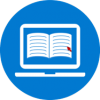This activity has been designed to help you search and select relevant information, as well as digital artefacts (images, video and audio clips, infographics, etc.) using multiple search engines. You may find it useful to expand and widen your range of tools so that you can adopt new automatic reflexes when searching online.
Learning outcomes
On successful completion of this task you will be able to:
- Use a broader range of search engines
- Know how each can be effective for specific types of search
- Search the web with a wider spectrum of tools and appreciation
Instructions
1.Using your favourite search engine, select a term in your target language. For this activity, we will use the English term ‘migration’, but you can choose any term that is relevant to your current language learning project.
-
-
- How many results do you find?
- What sources are near the top? Make a screenshot (for example with Windows Snipping Tool) and save it.
- Which ones are you likely to explore? Why? Write down your thoughts.
-
2. Now imagine you want to find synonyms for the word ‘migration’, or images of migration, or blogs about migration in the developing world, or graphs of about levels of migration from different countries.
-
-
- How would you refine your search?
- What tools would you use?
-
3. You are now going to use different search engines. For each, make a screenshot of the search results and write down one element that you liked about the engine and one element that you disliked.
-
-
- Visual search engines for words: Find three words (one adjective, one noun, and one verb) that have a similar meaning to ‘migrate’, using Visuwords and Visual Thesaurus.
- Image search engines: Find three images of Calais: one of the town, one of a notable landmark, and one of its beaches, using Tag Galaxy and Flickr.
- Blog search engines: Find three blog posts about migration issues in Canada, using SearchBlogspot.
- Metasearch engines: Find information about the most recent issues in terms of migration in the world, including an image, information from a newspaper article, and a tweet from Twitter or a status update from Facebook, using Dogpile.
- Video search engines: Find two videos about migrants in the U.K., using: YouTube Education and BBC news.
-
4. Compare the screenshot of your original search with the ones from the other search engines. What differences can you find? How can you explain them? What conclusions can you make?
Related activities
| Context of use | Title | Related themes | Languages |
|---|---|---|---|
| Activities for the classroom | |||
| Let's search! | FR | ||
| Independent learning | |||
| Search literacy... what is it? | Hypertext literacy; Vocabulary | FR | |
| Let's explore some search engines | Search literacy (student) | ||
Source/attribution: Adapted from Dudeney et al. (2013, p 189, Activity 25). Author: Alexandre Jacquot
Additional Content
This activity has been designed to help you search and select relevant information, as well as digital artefacts (images, video and audio clips, infographics, etc.) using multiple search engines. You may find it useful to expand and widen your range of tools so that you can adopt new automatic reflexes when searching online.<br />Learning outcomesOn successful completion of this task you will be able to:<li>Use a broader range of search engines</li><li>Know how each can be effective for specific types of search</li><li>Search the web with a wider spectrum of tools and appreciation</li>
<br />Instructions<li style=”list-style-type: none;” data-mce-style=”list-style-type: none;”><ol><li style=”text-align: justify;” data-mce-style=”text-align: justify;”>Using your favourite search engine, select a term in your target language. For this activity, we will use the English term ‘migration’, but you can choose any term that is relevant to your current language learning project.<p><br /></p><ul><li>How many results do you find?</li><li>What sources are near the top? Make a screenshot (for example with <a href=”http://www.capture-screenshot.org/snipping-tool/” target=”_blank” rel=”noopener noreferrer” data-mce-href=”http://www.capture-screenshot.org/snipping-tool/”>Windows Snipping Tool</a>) and save it.</li><li>Which ones are you likely to explore? Why? Write down your thoughts.</li>
</ul>
</li>
</ol>
</li>
<li style=”list-style-type: none;” data-mce-style=”list-style-type: none;”><ol><li style=”text-align: justify;” data-mce-style=”text-align: justify;”>Now imagine you want to find synonyms for the word ‘migration’, or images of migration, or blogs about migration in the developing world, or graphs of about levels of migration from different countries.<p><br /></p><ul><li>How would you refine your search?</li><li>What tools would you use?</li>
</ul>
</li>
</ol>
</li>
<li style=”list-style-type: none;” data-mce-style=”list-style-type: none;”><ol><li style=”text-align: justify;” data-mce-style=”text-align: justify;”>You are now going to use different search engines. For each, make a screenshot of the search results and write down one element that you liked about the engine and one element that you disliked.<p><br /></p><ul><li><em>Visual search engines for words: </em>Find three words (one adjective, one noun, and one verb) that have a similar meaning to ‘migrate’, using <a href=”http://www.visuwords.com/” target=”_blank” rel=”noopener noreferrer” data-mce-href=”http://www.visuwords.com/”>Visuwords</a><a href=”http://www.visuwords.com/” target=”_blank” rel=”noopener noreferrer” data-mce-href=”http://www.visuwords.com/”> </a>and <a href=”http://www.visualthesaurus.com/” target=”_blank” rel=”noopener noreferrer” data-mce-href=”http://www.visualthesaurus.com/”>Visual Thesaurus</a>.</li><li><em>Image search engines:</em> Find three images of Calais: one of the town, one of a notable landmark, and one of its beaches, using <a href=”http://taggalaxy.de/” target=”_blank” rel=”noopener noreferrer” data-mce-href=”http://taggalaxy.de/”>Tag Galaxy</a> and <a href=”http://www.flickr.com/search” target=”_blank” rel=”noopener noreferrer” data-mce-href=”http://www.flickr.com/search”>Flickr</a>.</li><li><em>Blog search engines:</em> Find three blog posts about migration issues in Canada, using <a href=”http://www.searchblogspot.com/” target=”_blank” rel=”noopener noreferrer” data-mce-href=”http://www.searchblogspot.com/”>SearchBlogspot</a>.</li><li><em>Metasearch engines:</em> Find information about the most recent issues in terms of migration in the world, including an image, information from a newspaper article, and a tweet from Twitter or a status update from Facebook, using <a href=”http://www.dogpile.com/” target=”_blank” rel=”noopener noreferrer” data-mce-href=”http://www.dogpile.com/”>Dogpile</a>.</li><li><em>Video search engines:</em> Find two videos about migrants in the U.K., using: <a href=”http://www.youtube.com/education” target=”_blank” rel=”noopener noreferrer” data-mce-href=”http://www.youtube.com/education”>YouTube Education</a> and <a href=”http://www.bbc.co.uk/news/world_radio_and_tv/” target=”_blank” rel=”noopener noreferrer” data-mce-href=”http://www.bbc.co.uk/news/world_radio_and_tv/”>BBC news</a>.</li>
</ul>
</li>
</ol>
</li>
<li style=”text-align: justify;” data-mce-style=”text-align: justify;”>Compare the screenshot of your original search with the ones from the other search engines. What differences can you find? How can you explain them? What conclusions can you make?</li>
<br /><br /><br />Related activities
| Context of use | Title | Related themes | Languages |
|---|---|---|---|
| Activities for the classroom | |||
| Let's search! | FR | ||
| Independent learning | |||
| Search literacy... what is it? | Hypertext literacy; Vocabulary | FR | |
| Let's explore some search engines | Search literacy (student) | ||
This activity has been designed to help you search and select relevant information, as well as digital artefacts (images, video and audio clips, infographics, etc.) using multiple search engines. You may find it useful to expand and widen your range of tools so that you can adopt new automatic reflexes when searching online.<br />Learning outcomesOn successful completion of this task you will be able to:<li>Use a broader range of search engines</li><li>Know how each can be effective for specific types of search</li><li>Search the web with a wider spectrum of tools and appreciation</li>
<br />Instructions<li style=”list-style-type: none;” data-mce-style=”list-style-type: none;”><ol><li style=”text-align: justify;” data-mce-style=”text-align: justify;”>Using your favourite search engine, select a term in your target language. For this activity, we will use the English term ‘migration’, but you can choose any term that is relevant to your current language learning project.<p><br /></p><ul><li>How many results do you find?</li><li>What sources are near the top? Make a screenshot (for example with <a href=”http://www.capture-screenshot.org/snipping-tool/” target=”_blank” rel=”noopener noreferrer” data-mce-href=”http://www.capture-screenshot.org/snipping-tool/”>Windows Snipping Tool</a>) and save it.</li><li>Which ones are you likely to explore? Why? Write down your thoughts.</li>
</ul>
</li>
</ol>
</li>
<li style=”list-style-type: none;” data-mce-style=”list-style-type: none;”><ol><li style=”text-align: justify;” data-mce-style=”text-align: justify;”>Now imagine you want to find synonyms for the word ‘migration’, or images of migration, or blogs about migration in the developing world, or graphs of about levels of migration from different countries.<p><br /></p><ul><li>How would you refine your search?</li><li>What tools would you use?</li>
</ul>
</li>
</ol>
</li>
<li style=”list-style-type: none;” data-mce-style=”list-style-type: none;”><ol><li style=”text-align: justify;” data-mce-style=”text-align: justify;”>You are now going to use different search engines. For each, make a screenshot of the search results and write down one element that you liked about the engine and one element that you disliked.<p><br /></p><ul><li><em>Visual search engines for words: </em>Find three words (one adjective, one noun, and one verb) that have a similar meaning to ‘migrate’, using <a href=”http://www.visuwords.com/” target=”_blank” rel=”noopener noreferrer” data-mce-href=”http://www.visuwords.com/”>Visuwords</a><a href=”http://www.visuwords.com/” target=”_blank” rel=”noopener noreferrer” data-mce-href=”http://www.visuwords.com/”> </a>and <a href=”http://www.visualthesaurus.com/” target=”_blank” rel=”noopener noreferrer” data-mce-href=”http://www.visualthesaurus.com/”>Visual Thesaurus</a>.</li><li><em>Image search engines:</em> Find three images of Calais: one of the town, one of a notable landmark, and one of its beaches, using <a href=”http://taggalaxy.de/” target=”_blank” rel=”noopener noreferrer” data-mce-href=”http://taggalaxy.de/”>Tag Galaxy</a> and <a href=”http://www.flickr.com/search” target=”_blank” rel=”noopener noreferrer” data-mce-href=”http://www.flickr.com/search”>Flickr</a>.</li><li><em>Blog search engines:</em> Find three blog posts about migration issues in Canada, using <a href=”http://www.searchblogspot.com/” target=”_blank” rel=”noopener noreferrer” data-mce-href=”http://www.searchblogspot.com/”>SearchBlogspot</a>.</li><li><em>Metasearch engines:</em> Find information about the most recent issues in terms of migration in the world, including an image, information from a newspaper article, and a tweet from Twitter or a status update from Facebook, using <a href=”http://www.dogpile.com/” target=”_blank” rel=”noopener noreferrer” data-mce-href=”http://www.dogpile.com/”>Dogpile</a>.</li><li><em>Video search engines:</em> Find two videos about migrants in the U.K., using: <a href=”http://www.youtube.com/education” target=”_blank” rel=”noopener noreferrer” data-mce-href=”http://www.youtube.com/education”>YouTube Education</a> and <a href=”http://www.bbc.co.uk/news/world_radio_and_tv/” target=”_blank” rel=”noopener noreferrer” data-mce-href=”http://www.bbc.co.uk/news/world_radio_and_tv/”>BBC news</a>.</li>
</ul>
</li>
</ol>
</li>
<li style=”text-align: justify;” data-mce-style=”text-align: justify;”>Compare the screenshot of your original search with the ones from the other search engines. What differences can you find? How can you explain them? What conclusions can you make?</li>
<br /><br /><br />Related activities
| Context of use | Title | Related themes | Languages |
|---|---|---|---|
| Activities for the classroom | |||
| Let's search! | FR | ||
| Independent learning | |||
| Search literacy... what is it? | Hypertext literacy; Vocabulary | FR | |
| Let's explore some search engines | Search literacy (student) | ||
This activity has been designed to help you search and select relevant information, as well as digital artefacts (images, video and audio clips, infographics, etc.) using multiple search engines. You may find it useful to expand and widen your range of tools so that you can adopt new automatic reflexes when searching online.<br />Learning outcomesOn successful completion of this task you will be able to:<li>Use a broader range of search engines</li><li>Know how each can be effective for specific types of search</li><li>Search the web with a wider spectrum of tools and appreciation</li>
<br />Instructions<li style=”list-style-type: none;” data-mce-style=”list-style-type: none;”><ol><li style=”text-align: justify;” data-mce-style=”text-align: justify;”>Using your favourite search engine, select a term in your target language. For this activity, we will use the English term ‘migration’, but you can choose any term that is relevant to your current language learning project.<p><br /></p><ul><li>How many results do you find?</li><li>What sources are near the top? Make a screenshot (for example with <a href=”http://www.capture-screenshot.org/snipping-tool/” target=”_blank” rel=”noopener noreferrer” data-mce-href=”http://www.capture-screenshot.org/snipping-tool/”>Windows Snipping Tool</a>) and save it.</li><li>Which ones are you likely to explore? Why? Write down your thoughts.</li>
</ul>
</li>
</ol>
</li>
<li style=”list-style-type: none;” data-mce-style=”list-style-type: none;”><ol><li style=”text-align: justify;” data-mce-style=”text-align: justify;”>Now imagine you want to find synonyms for the word ‘migration’, or images of migration, or blogs about migration in the developing world, or graphs of about levels of migration from different countries.<p><br /></p><ul><li>How would you refine your search?</li><li>What tools would you use?</li>
</ul>
</li>
</ol>
</li>
<li style=”list-style-type: none;” data-mce-style=”list-style-type: none;”><ol><li style=”text-align: justify;” data-mce-style=”text-align: justify;”>You are now going to use different search engines. For each, make a screenshot of the search results and write down one element that you liked about the engine and one element that you disliked.<p><br /></p><ul><li><em>Visual search engines for words: </em>Find three words (one adjective, one noun, and one verb) that have a similar meaning to ‘migrate’, using <a href=”http://www.visuwords.com/” target=”_blank” rel=”noopener noreferrer” data-mce-href=”http://www.visuwords.com/”>Visuwords</a><a href=”http://www.visuwords.com/” target=”_blank” rel=”noopener noreferrer” data-mce-href=”http://www.visuwords.com/”> </a>and <a href=”http://www.visualthesaurus.com/” target=”_blank” rel=”noopener noreferrer” data-mce-href=”http://www.visualthesaurus.com/”>Visual Thesaurus</a>.</li><li><em>Image search engines:</em> Find three images of Calais: one of the town, one of a notable landmark, and one of its beaches, using <a href=”http://taggalaxy.de/” target=”_blank” rel=”noopener noreferrer” data-mce-href=”http://taggalaxy.de/”>Tag Galaxy</a> and <a href=”http://www.flickr.com/search” target=”_blank” rel=”noopener noreferrer” data-mce-href=”http://www.flickr.com/search”>Flickr</a>.</li><li><em>Blog search engines:</em> Find three blog posts about migration issues in Canada, using <a href=”http://www.searchblogspot.com/” target=”_blank” rel=”noopener noreferrer” data-mce-href=”http://www.searchblogspot.com/”>SearchBlogspot</a>.</li><li><em>Metasearch engines:</em> Find information about the most recent issues in terms of migration in the world, including an image, information from a newspaper article, and a tweet from Twitter or a status update from Facebook, using <a href=”http://www.dogpile.com/” target=”_blank” rel=”noopener noreferrer” data-mce-href=”http://www.dogpile.com/”>Dogpile</a>.</li><li><em>Video search engines:</em> Find two videos about migrants in the U.K., using: <a href=”http://www.youtube.com/education” target=”_blank” rel=”noopener noreferrer” data-mce-href=”http://www.youtube.com/education”>YouTube Education</a> and <a href=”http://www.bbc.co.uk/news/world_radio_and_tv/” target=”_blank” rel=”noopener noreferrer” data-mce-href=”http://www.bbc.co.uk/news/world_radio_and_tv/”>BBC news</a>.</li>
</ul>
</li>
</ol>
</li>
<li style=”text-align: justify;” data-mce-style=”text-align: justify;”>Compare the screenshot of your original search with the ones from the other search engines. What differences can you find? How can you explain them? What conclusions can you make?</li>
<br /><br /><br />Related activities
| Context of use | Title | Related themes | Languages |
|---|---|---|---|
| Activities for the classroom | |||
| Let's search! | FR | ||
| Independent learning | |||
| Search literacy... what is it? | Hypertext literacy; Vocabulary | FR | |
| Let's explore some search engines | Search literacy (student) | ||
This activity has been designed to help you search and select relevant information, as well as digital artefacts (images, video and audio clips, infographics, etc.) using multiple search engines. You may find it useful to expand and widen your range of tools so that you can adopt new automatic reflexes when searching online.<br />Learning outcomesOn successful completion of this task you will be able to:<li>Use a broader range of search engines</li><li>Know how each can be effective for specific types of search</li><li>Search the web with a wider spectrum of tools and appreciation</li>
<br />Instructions<li style=”list-style-type: none;” data-mce-style=”list-style-type: none;”><ol><li style=”text-align: justify;” data-mce-style=”text-align: justify;”>Using your favourite search engine, select a term in your target language. For this activity, we will use the English term ‘migration’, but you can choose any term that is relevant to your current language learning project.<p><br /></p><ul><li>How many results do you find?</li><li>What sources are near the top? Make a screenshot (for example with <a href=”http://www.capture-screenshot.org/snipping-tool/” target=”_blank” rel=”noopener noreferrer” data-mce-href=”http://www.capture-screenshot.org/snipping-tool/”>Windows Snipping Tool</a>) and save it.</li><li>Which ones are you likely to explore? Why? Write down your thoughts.</li>
</ul>
</li>
</ol>
</li>
<li style=”list-style-type: none;” data-mce-style=”list-style-type: none;”><ol><li style=”text-align: justify;” data-mce-style=”text-align: justify;”>Now imagine you want to find synonyms for the word ‘migration’, or images of migration, or blogs about migration in the developing world, or graphs of about levels of migration from different countries.<p><br /></p><ul><li>How would you refine your search?</li><li>What tools would you use?</li>
</ul>
</li>
</ol>
</li>
<li style=”list-style-type: none;” data-mce-style=”list-style-type: none;”><ol><li style=”text-align: justify;” data-mce-style=”text-align: justify;”>You are now going to use different search engines. For each, make a screenshot of the search results and write down one element that you liked about the engine and one element that you disliked.<p><br /></p><ul><li><em>Visual search engines for words: </em>Find three words (one adjective, one noun, and one verb) that have a similar meaning to ‘migrate’, using <a href=”http://www.visuwords.com/” target=”_blank” rel=”noopener noreferrer” data-mce-href=”http://www.visuwords.com/”>Visuwords</a><a href=”http://www.visuwords.com/” target=”_blank” rel=”noopener noreferrer” data-mce-href=”http://www.visuwords.com/”> </a>and <a href=”http://www.visualthesaurus.com/” target=”_blank” rel=”noopener noreferrer” data-mce-href=”http://www.visualthesaurus.com/”>Visual Thesaurus</a>.</li><li><em>Image search engines:</em> Find three images of Calais: one of the town, one of a notable landmark, and one of its beaches, using <a href=”http://taggalaxy.de/” target=”_blank” rel=”noopener noreferrer” data-mce-href=”http://taggalaxy.de/”>Tag Galaxy</a> and <a href=”http://www.flickr.com/search” target=”_blank” rel=”noopener noreferrer” data-mce-href=”http://www.flickr.com/search”>Flickr</a>.</li><li><em>Blog search engines:</em> Find three blog posts about migration issues in Canada, using <a href=”http://www.searchblogspot.com/” target=”_blank” rel=”noopener noreferrer” data-mce-href=”http://www.searchblogspot.com/”>SearchBlogspot</a>.</li><li><em>Metasearch engines:</em> Find information about the most recent issues in terms of migration in the world, including an image, information from a newspaper article, and a tweet from Twitter or a status update from Facebook, using <a href=”http://www.dogpile.com/” target=”_blank” rel=”noopener noreferrer” data-mce-href=”http://www.dogpile.com/”>Dogpile</a>.</li><li><em>Video search engines:</em> Find two videos about migrants in the U.K., using: <a href=”http://www.youtube.com/education” target=”_blank” rel=”noopener noreferrer” data-mce-href=”http://www.youtube.com/education”>YouTube Education</a> and <a href=”http://www.bbc.co.uk/news/world_radio_and_tv/” target=”_blank” rel=”noopener noreferrer” data-mce-href=”http://www.bbc.co.uk/news/world_radio_and_tv/”>BBC news</a>.</li>
</ul>
</li>
</ol>
</li>
<li style=”text-align: justify;” data-mce-style=”text-align: justify;”>Compare the screenshot of your original search with the ones from the other search engines. What differences can you find? How can you explain them? What conclusions can you make?</li>
<br /><br /><br />Related activities
| Context of use | Title | Related themes | Languages |
|---|---|---|---|
| Activities for the classroom | |||
| Let's search! | FR | ||
| Independent learning | |||
| Search literacy... what is it? | Hypertext literacy; Vocabulary | FR | |
| Let's explore some search engines | Search literacy (student) | ||
This activity has been designed to help you search and select relevant information, as well as digital artefacts (images, video and audio clips, infographics, etc.) using multiple search engines. You may find it useful to expand and widen your range of tools so that you can adopt new automatic reflexes when searching online.<br />Learning outcomesOn successful completion of this task you will be able to:<li>Use a broader range of search engines</li><li>Know how each can be effective for specific types of search</li><li>Search the web with a wider spectrum of tools and appreciation</li>
<br />Instructions<li style=”list-style-type: none;” data-mce-style=”list-style-type: none;”><ol><li style=”text-align: justify;” data-mce-style=”text-align: justify;”>Using your favourite search engine, select a term in your target language. For this activity, we will use the English term ‘migration’, but you can choose any term that is relevant to your current language learning project.<p><br /></p><ul><li>How many results do you find?</li><li>What sources are near the top? Make a screenshot (for example with <a href=”http://www.capture-screenshot.org/snipping-tool/” target=”_blank” rel=”noopener noreferrer” data-mce-href=”http://www.capture-screenshot.org/snipping-tool/”>Windows Snipping Tool</a>) and save it.</li><li>Which ones are you likely to explore? Why? Write down your thoughts.</li>
</ul>
</li>
</ol>
</li>
<li style=”list-style-type: none;” data-mce-style=”list-style-type: none;”><ol><li style=”text-align: justify;” data-mce-style=”text-align: justify;”>Now imagine you want to find synonyms for the word ‘migration’, or images of migration, or blogs about migration in the developing world, or graphs of about levels of migration from different countries.<p><br /></p><ul><li>How would you refine your search?</li><li>What tools would you use?</li>
</ul>
</li>
</ol>
</li>
<li style=”list-style-type: none;” data-mce-style=”list-style-type: none;”><ol><li style=”text-align: justify;” data-mce-style=”text-align: justify;”>You are now going to use different search engines. For each, make a screenshot of the search results and write down one element that you liked about the engine and one element that you disliked.<p><br /></p><ul><li><em>Visual search engines for words: </em>Find three words (one adjective, one noun, and one verb) that have a similar meaning to ‘migrate’, using <a href=”http://www.visuwords.com/” target=”_blank” rel=”noopener noreferrer” data-mce-href=”http://www.visuwords.com/”>Visuwords</a><a href=”http://www.visuwords.com/” target=”_blank” rel=”noopener noreferrer” data-mce-href=”http://www.visuwords.com/”> </a>and <a href=”http://www.visualthesaurus.com/” target=”_blank” rel=”noopener noreferrer” data-mce-href=”http://www.visualthesaurus.com/”>Visual Thesaurus</a>.</li><li><em>Image search engines:</em> Find three images of Calais: one of the town, one of a notable landmark, and one of its beaches, using <a href=”http://taggalaxy.de/” target=”_blank” rel=”noopener noreferrer” data-mce-href=”http://taggalaxy.de/”>Tag Galaxy</a> and <a href=”http://www.flickr.com/search” target=”_blank” rel=”noopener noreferrer” data-mce-href=”http://www.flickr.com/search”>Flickr</a>.</li><li><em>Blog search engines:</em> Find three blog posts about migration issues in Canada, using <a href=”http://www.searchblogspot.com/” target=”_blank” rel=”noopener noreferrer” data-mce-href=”http://www.searchblogspot.com/”>SearchBlogspot</a>.</li><li><em>Metasearch engines:</em> Find information about the most recent issues in terms of migration in the world, including an image, information from a newspaper article, and a tweet from Twitter or a status update from Facebook, using <a href=”http://www.dogpile.com/” target=”_blank” rel=”noopener noreferrer” data-mce-href=”http://www.dogpile.com/”>Dogpile</a>.</li><li><em>Video search engines:</em> Find two videos about migrants in the U.K., using: <a href=”http://www.youtube.com/education” target=”_blank” rel=”noopener noreferrer” data-mce-href=”http://www.youtube.com/education”>YouTube Education</a> and <a href=”http://www.bbc.co.uk/news/world_radio_and_tv/” target=”_blank” rel=”noopener noreferrer” data-mce-href=”http://www.bbc.co.uk/news/world_radio_and_tv/”>BBC news</a>.</li>
</ul>
</li>
</ol>
</li>
<li style=”text-align: justify;” data-mce-style=”text-align: justify;”>Compare the screenshot of your original search with the ones from the other search engines. What differences can you find? How can you explain them? What conclusions can you make?</li>
<br /><br /><br />Related activities
| Context of use | Title | Related themes | Languages |
|---|---|---|---|
| Activities for the classroom | |||
| Let's search! | FR | ||
| Independent learning | |||
| Search literacy... what is it? | Hypertext literacy; Vocabulary | FR | |
| Let's explore some search engines | Search literacy (student) | ||